Members of Prime Acrobatics can log in to our Club Portal to access a range of features:
- View your invoices, payment history and make payment.
- Notify us of sessions your cannot make in advance and receive a make up credit. Use credits to book into other classes to make up any missed sessions.
- Book short courses such as parkour.
- Book pay-as-you-go classes such as Fun4Baby.
- Access our extensive Prime Online video library with content for the whole family to enjoy.
LOG IN TO OUR MEMBERS PORTAL: Click this link
If you haven’t logged in to our Club Portal before, please follow the instructions below:
- Click on the link above and when prompted to log in, select ‘Forgot your password.’
- On the next screen, enter the email address that the office has on file for you and you will receive an email to (re)set your password.
We can only register one parent email address per member, so if you are listed as a secondary / alternative contact on your child’s account you won’t be able to log in and will receive the message ‘We can’t find a user with that email address.’ If you would like us to swap your primary and secondary email address so you can access the Members Portal, please let us know by emailing contact@primeacrobatics.com.
If you have any trouble accessing or using your account, please let us know by emailing contact@primeacrobatics.com and we will resolve your issue as soon as possible.